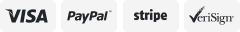-40%
Adaptador de lector de tarjeta de memoria USB Tipo C para Macbook Samsung Galaxy
$ 7.89
- Description
- Size Guide
Description
Compatibility - Compatible with MacBook Pro 2018/2017/2016, MacBook 2017/2016/2015, iPad Pro 2018, Surface Book 2, Samsung Galaxy S10 / S9 / S8 / Note 8 / Note 9, HTC U11 / U12, Pixelbook , Dell XPS 15 / XPS 13, Galaxy Book and many other USB-C devicesQuick Connection- Supports 64Gb memory card capacity, fast transfer speed allows HD movies to be transferred in seconds. Cable connection - stable and reliable, bid farewell to wifi / Bluetooth signal.
Synchronize USB Device- Transfer files between legacy USB devices to the new USB-C Samsung S9/S8, MacBook Pro, MacBook and many other USB-C smartphones/laptops/tablets. Plug and play, no additional drivers/software, transfer speeds up to 5Gbps. Compatible with USB flash drives, mice, keyboards, card readers, cameras, printers, hard drives and many other USB connected devices.
Instant View - USB C SD Card Reader is compatible with SD, SDHC, SDXC, MicroSD, MicroSDHC, Micro SDXC cards. Instantly view and view photos on a USB-C smartphone/laptop. View shots from your trail camera, wildlife monitor, home security camera, car monitor and share photos/album directly with your friends.
Please note 1. Make sure your USB C smartphone supports the OTG feature. 2. Only one interface can be used at a time. You cannot use 2 or 3 interfaces at the same time. 3. All smartphones cannot recognize NTFS format, only FAT32 format. Please backup the files on the SD card and format the SD card as FAT32format.
T
he-Eagle-1995
Features:
- Support memory card capacity up to 64Gb, fast transfer speed allow HD movies trasfer in just seconds. Direct cable connection - stable & reliable, say goodbye to bad wifi/bluetooth signals
Type-c Compatible Devices(list not all inclusive)
Compatible Devices (NOT A FULL LIST)
Tablets / Phones: (NOTE: Device with USB 2.0 would only run at 480Mbps)
Samsung Galaxy S8 / S9 / S8 Plus / S9 Plus /Galaxy Tab s3 /Note7/Note 8 / Note 9 /Galaxy Book
Google phone Pixel, Pixel 2, Pixel C, Nexus 5X / 6P, HTC 10 / U11 / U12
OnePlus 3 / 5t / 6, Lumia 950 / 950XL, LG G5, V20
Samsung Galaxy Tab S3 Tablet
Laptops:
MacBook Pro models from 2016 or later, MacBook Air 13'' 2018
iMac Pro, iMac models from 2017, Mac mini 2018, MacBook 2017/2016/2015
iPad Pro 11'' and iPad Pro 12.9'' 2018
Dell XPS 15 / 13, Surface Book 2, Surface Go, Pixelbook
Lenovo think padX1/carbon2017/ZUK Z1/ZUK Edge/Ideapad 710s plus
Lenovo Yoga 900/910
Note:
1. Please make sure that your USB C smartphone will support OTG function.
2. Only one interface can be used at a time, not supoort use 2 or 3 interfaces simultaneously.
3. The card reader port is at the speed of USB 2.0, NOT USB 3.0. Data transfer rates are also subject to the speed grade of the memory card.
4. All the smartphone cann’t recognice NTFS format, only support FAT32 format, please backup the files on your SD card and format the SD card into FAT32 format.
5. For i-Pad Pro, it only support transfer photos from your SD card to i-Pad Pro. If photos were not taken by the digital camera, use your computer, create a folder called "DCIM" to the root of your memory card. Copy the photos and videos into the DCIM folder. Rename each photo and video file as "IMG_XXXX", where XXXX is a unique number. For example, if you had one JPG file and one .MOV file, name them "IMG_0001.JPG" and "IMG_0002.MOV".
Kindly note:
If you would like to order more quantity than shown is available, you are welcome to place one order fox maximum available quantity and place one more order again because we always have more, than shows in available items.
Regards