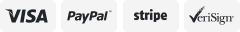-40%
TF/SD Card Adapter Camera Reader for iPad iPhone 6S 7 8 Plus 11 12 Pro X Xs Max
$ 2.99
- Description
- Size Guide
Description
[2 in 1 Card Reader]:The SD card reader for iPhone iPad supports SD, Micro SD (TF) cards, supports all iPhone with iOS 9.2 or higher and iPad with iOS 8.0 or higher. It is easy to download photos or videos from SD card directly to iPhone or iPad.
[Support Multiple Formats]:
The to memory card reader supports standard photo formats (including JEPG and RAW) and SD and HD video formats (including H.264 and MEPG-4). The maximum supported capacity is 256G. Supports memory cards for digital cameras, sports cameras, drones, off-road game cameras and driving recorders.
[High Speed Transfer]:
The data transfer speed of the SD card reader for iPhone can reach 14MB/S~16MB/S, easily and quickly transfer high-definition videos and photos to your iPhone/iPad, saving more than Wi-Fi transfer More time and space.
[Wide Compatibility]:
The iPhone SD card reader Compatible with iPhone 14/13/12/11/11 Pro / 11 Pro Max / X / XR / XS / XS Max / 8/8 plus / 7 / 7plus / 6 / 6plus / 6s and iPad Pro / Mini / Air, etc.
[Portable and Plug and Play]:
The compact design allows you to take it with you wherever you go. For lower versions, just wait 3-5 seconds after connecting to the device, then you can copy photos/videos from the camera to iPhone/iPad via the “Photos” application (one-way transfer). For users of the above updates, there is no pop-up window. The card reader supports two-way transmission, and you can read photos, videos, Excel, Word, PDF, etc. on the “File” application.
Wide Compatibility:
For iPhone Models: iPhone 6,6S,SE,7,7 Plus,8,8 Plus,X,Xs,Xs Max,XR,SE,11,11 Pro,11 Pro Max,12,12,13,14,Pro,Pro Max.
For iPad Models: iPad Min, Air, iPad Pro (9.7-inch), iPad Pro (10.5-inch), iPad Pro (11-inch), iPad Pro (12.9-inch)
Precautions for use:
1.For iOS13 and later
--The SD/TF card reader supports two-way transmission.
--There is no pop-up, so you can can find "Import" in the Photos App or Files App.
--The card reader is not limited to the transfer pictures and videos, it also can read and transfer Word, Excel and PDF etc.
2.For iOS9.2-12.4
--The card reader only supports one-way transmission from SD/TF to the iPhone/iPad, and does not support two-way transmission.
--Please wait for 5 seconds after plugging into your device, then your device automatically opens the Photos App. You can download the photos and videos from the SD card to your device firstly before view them.
Warm Prompt:
-
-The SD card adapter for iPhone supports SD card and micro SD card/TF card. However,due to the limitation of i0S system, only one card can be read at a time. Please do not read two cards at the same time.
--Please ensure that the memory card has been correctly inserted into the camera memory card reader. If photos or videos are not transmitted,unplug the reader and memory card and reconnect.
--If the trail camera viewer is prompted that the cable or accessories have not been authenticated, it may be in bad contact, please pull them out and insert them again. If there's another problem with re-insertion, clean the socket interior of the iPad or the Phone with a cotton swab dipped in alcohol